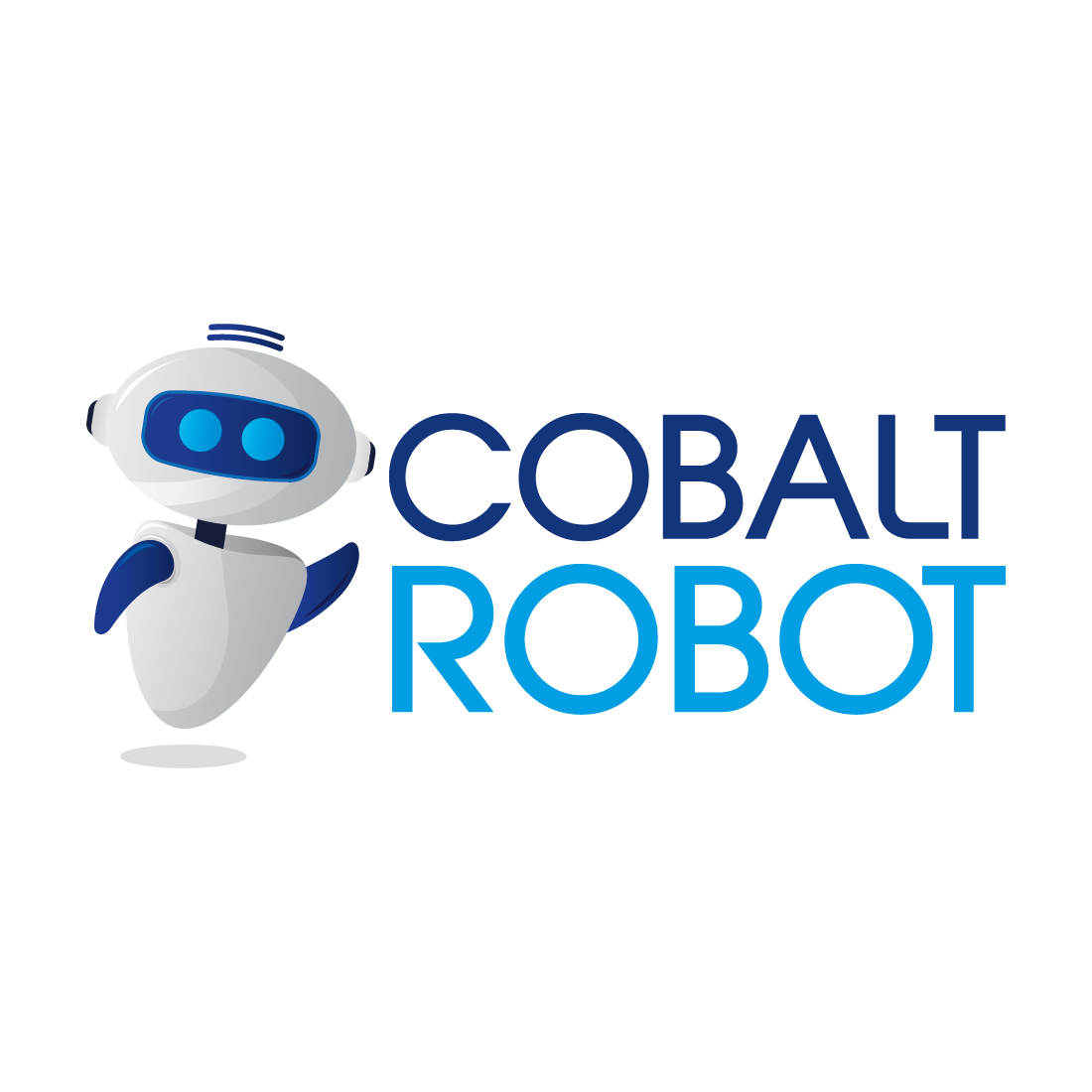Scrolling through YouTube, what is the first thing that grabs your attention? More often than not, it’s the thumbnail. These simple yet powerful visuals serve as the “cover” of your video, enticing viewers to click and watch. But what exactly are YouTube thumbnails, and how can you make them work for you? This post dives into the importance of YouTube thumbnails, key elements of effective designs, tools you can use, and best practices to boost your video’s performance.
Why Thumbnails Are Crucial for Attracting Viewers
A thumbnail on YouTube is essentially a snapshot image or graphic that represents your video. Think of it as the first impression your content makes on potential viewers. Over 500 hours of video content are uploaded to YouTube every minute, making it a highly competitive platform. Thumbnails act as a hook that stops the scroll, convincing a user to choose your video over countless others.
Here’s why thumbnails play a vital role in driving clicks:
- Visual Appeal: Humans process visuals 60,000 times faster than text. A captivating thumbnail can instantly grab attention within seconds.
- Teases Your Content: A good thumbnail intrigues viewers, giving them a glimpse of what they can expect while leaving enough mystery to lure them in.
- Influences the Algorithm: YouTube’s algorithm factors in metrics like click-through rate (CTR), which largely depends on how appealing your thumbnail is. More clicks mean more likelihood of YouTube recommending your content to others.
Key Elements of an Effective YouTube Thumbnail
Not all thumbnails are created equal. An effective thumbnail blends visual artistry with strategic messaging. Here are the key elements to consider:
1. Compelling Imagery
Thumbnails with high-quality visuals stand out. Whether it’s a clear shot of your face, a product, or a dynamic action shot, the image should be crisp and engaging.
Pro Tip: Use close-up shots of faces expressing strong emotions. Studies show that thumbnails with human faces have higher click rates because they create emotional connections with viewers.
2. Bold, Readable Text
Adding text to your thumbnail helps reinforce the message of your video. Use bold fonts and contrasting colors to ensure your text is easy to read, even on smaller screens like mobile devices.
Example:
Instead of just “Workout Tips,” try “5 BEST Home Workouts” in bold letters.
3. Brand Consistency
Consistency in fonts, colors, and style helps viewers recognize your brand. Logos or recurring visual elements enhance brand recall and make your content feel professional.
4. Color Contrast
Bright and contrasting colors draw the eye. Use complementary colors and avoid dull or overly busy designs.
5. Accurate Representation
Clickbait thumbnails might bag clicks initially but will hurt your engagement and credibility in the long run if the content doesn’t align with the promise of the thumbnail.
Tools and Software for Creating Eye-Catching Thumbnails
Creating professional-grade thumbnails doesn’t require advanced graphic design skills. Here are the best tools to help you get started:
- Canva: A beginner-friendly tool with customizable YouTube thumbnail templates.
- Adobe Photoshop: The industry-standard software for advanced graphics and design.
- Fotor: A drag-and-drop editor ideal for quick and effective designs.
- Snappa: Packed with pre-sized templates and easy-to-use features.
- PicMonkey: Offers advanced editing tools and a library of fonts and graphics.
Each of these tools provides the flexibility to upload your own images, experiment with fonts and backgrounds, and create visually appealing designs that match your unique style.
Best Practices for Optimizing Thumbnails for Higher CTR
Want to take your thumbnails to the next level? Follow these best practices to maximize their impact:
- Keep It Simple
Avoid overcrowded designs. A clutter-free thumbnail with one focal point is more effective than a busy layout that confuses the viewer.
- Align with the Video’s Messaging
Your thumbnail and title should work together to pique curiosity without misleading the audience.
- Use the Right Dimensions
The ideal YouTube thumbnail size is 1280 x 720 pixels, with an aspect ratio of 16:9. Save the image as under 2 MB in JPEG, PNG, or GIF format.
- Preview on Smaller Screens
Around 70% of YouTube views come from mobile devices. Always check how your thumbnail looks on both large and small screens.
- Test Different Designs
YouTube allows you to experiment with thumbnails through A/B testing using tools like TubeBuddy or Vidooly. This can help determine which design resonates most with your audience.
- Leverage Analytics
Track the CTR of your videos in YouTube Analytics. Use the data to refine your thumbnail creation strategy.
Examples of Successful Thumbnails and What Makes Them Work
Example 1: A Recipe Channel
- Thumbnail: A vibrant image of a plate of pasta with the text “10-Minute Pasta!”
- Why It Works:
-
- Bright colors make it visually appealing.
- The focus on the dish teases the content effectively.
- The bold text emphasizes quick preparation, tapping into the audience’s desire for convenience.
Example 2: A Fitness Influencer
- Thumbnail: A close-up of the creator flexing with text “5 Tips for Fast Results.”
- Why It Works:
-
- Striking imagery (muscular pose) highlights the connection to fitness.
- The text offers a clear benefit to the viewer, prompting curiosity.
Example 3: A Travel Vlogger
- Thumbnail: A scenic mountain background with the text “Exploring Hidden Gems.”
- Why It Works:
-
- Scenic imagery draws in viewers who love adventure.
- The use of the phrase “hidden gems” creates intrigue.
Why Great Thumbnails Are the Secret to YouTube Success
The impact of an eye-catching thumbnail cannot be overstated. It’s your video’s handshake, the hook that convinces a viewer to choose your content over countless options.
With the right blend of creativity, design tools, and optimization strategies, your thumbnails can elevate your channel’s performance, boosting both your CTR and audience engagement. Whether you’re a budding creator or an experienced YouTuber, the time and effort you invest in creating thumbnails will pay off with measurable rewards.
Are you ready to create thumbnails that turn viewers into loyal subscribers? Grab one of the tools mentioned above, and start experimenting with designs today. Your next viral video is just a click away!