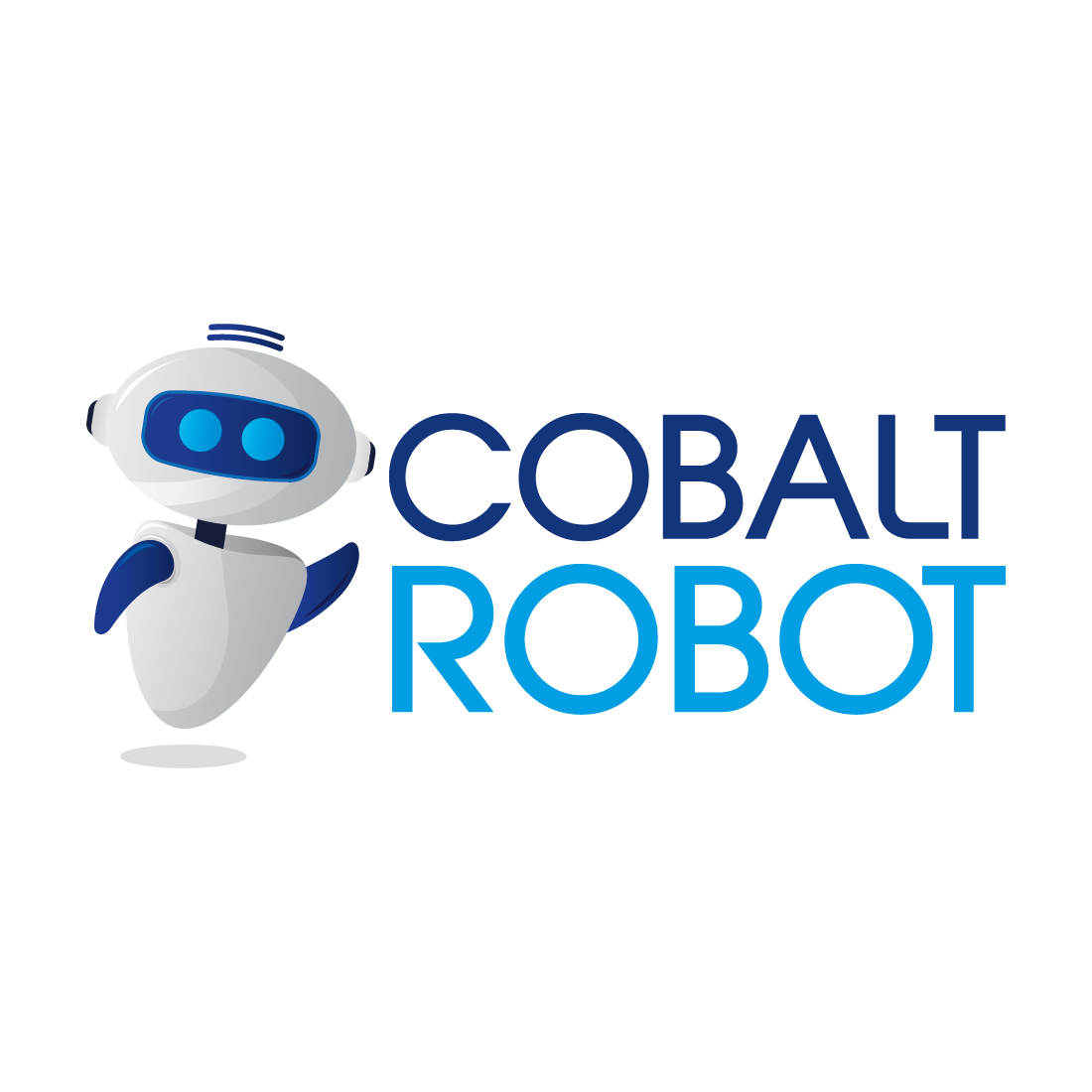When it comes to YouTube, appearances matter. Before a viewer even considers clicking on your video, they’ll likely see two things first: the title and the thumbnail. Your thumbnail is the visual handshake that draws audiences in, urging them to click, watch, and engage with your content. But are you giving this small yet powerful image the attention it deserves?
This blog explores why YouTube thumbnails are so important for your channel’s success. You’ll learn what they are, why they matter, how to create effective ones, and even see real-life examples of top-performing thumbnail strategies. Whether you’re a seasoned creator aiming to boost views or just starting your channel, this guide is for you.
What are YouTube Thumbnails
YouTube thumbnails are the small preview images that appear next to your videos across the platform. They resemble posters or cover art for your video and play a fundamental role in presenting your content to potential viewers.
Without an eye-catching thumbnail, your video risks being buried among countless others, no matter how great your content is. Think of thumbnails as packaging for your video; it may not reveal everything inside, but it’s the first thing your audience will judge.
Primary Purpose of a Thumbnail
- Grab the viewer’s attention.
- Convey the video’s topic and tone.
- Encourage clicks by standing out in search results or recommendations.
Remember, thumbnails aren’t just decorative. They’re functional. They deliver a promise to the viewer, helping them decide whether your content deserves their time.
Why Thumbnails Matter
YouTube is a visual platform, and competition is fierce. Thumbnails play a critical role in influencing your video’s click-through rate (CTR), which directly impacts your channel’s performance.
Impacts on Click-Through Rate
A compelling thumbnail can mean the difference between hundreds of views or just a handful. According to YouTube, videos with custom thumbnails get significantly higher CTR compared to those with autogenerated thumbnails. Why? Custom thumbnails allow creators to tell their story in a more deliberate and visually appealing way.
How CTR Impacts Your Channel
- Higher CTR means more people watch your videos.
- More views improve your video’s ranking in YouTube’s algorithm, helping it appear higher in search results or on the “Recommended” section.
- Over time, consistent use of well-made thumbnails can build your brand image, making viewers recognize and click on your videos more readily.
First Impressions Are Everything
Your thumbnail is often the very first interaction a potential viewer has with your brand. It should instantly communicate:
- What your video is about.
- Why clicking it will make their time worthwhile.
- The quality and effort you put into your content.
Best Practices for Creating Effective Thumbnails
Creating thumbnails may seem daunting at first, but it doesn’t have to be. Follow these actionable steps to design attractive thumbnails that actually drive results.
1. Use High-Resolution Images
Always aim for high-quality, clear, and sharp images. A blurry thumbnail can instantly turn potential viewers away. YouTube recommends a resolution of 1280×720 pixels with a minimum width of 640 pixels.
2. Keep It Simple Yet Bold
Don’t clutter your thumbnail with too many elements. Focus on one image or concept. Use bold, contrasting colors to draw attention and make your thumbnail pop.
3. Include Text Strategically
Adding text to your thumbnail can clarify your video’s topic. For best results:
- Keep text short and to the point (3-5 words maximum).
- Use large, readable fonts.
- Place text where it won’t overlap with the YouTube timestamp.
4. Highlight Faces and Expressions
Human faces, especially those displaying emotions, create an instant connection with viewers. Want to communicate excitement or intrigue? Show it through facial expressions in your thumbnail.
5. Stick to a Consistent Style
Branding matters. Use a similar design aesthetic across all your thumbnails. This could include:
- A signature font.
- A consistent color palette.
- A recognizable logo or watermark.
6. Test and Learn
Just like any aspect of YouTube, thumbnails are subject to experimentation. Try out different styles to see what resonates with your audience. Monitor your analytics, especially CTR, to determine what works best.
Tools and Resources for Designing Thumbnails
If you’re not a professional designer, don’t worry. There are plenty of intuitive tools you can use to create professional-grade thumbnails.
Recommended Tools
- Canva (Free and Pro versions): Drag-and-drop interface with ready-made YouTube thumbnail templates.
- Adobe Spark (Free and Paid): Ideal for creating branded thumbnails.
- Fotor (Free): Beginner-friendly with powerful design features.
- Photoshop (Paid): A robust, professional option for advanced designers.
Stock Image and Icon Resources
- Unsplash and Pexels (Free): Great for high-quality, royalty-free images.
- Flaticon (Free and Paid): Perfect for custom icons to add flair to your design.
Investing in the right tools can save you time and deliver polished results, making your videos stand out in even the most crowded categories.
Or you can
Case Studies: Successful Thumbnail Strategies
1. MrBeast
MrBeast is a YouTube sensation who continually breaks records, and his thumbnail designs are a prime example of why. They often feature:
- High-energy facial expressions.
- Bright colors and bold text.
- Clear, dramatic concepts (e.g., “I gave away $100,000!”).
2. Tasty (Buzzfeed)
Tasty’s cooking thumbnails are simple but effective, often showcasing:
- Close-up shots of the finished dish.
- Minimal, clean text like “2-Ingredient Recipes.”
3. Marques Brownlee
Tech YouTuber Marques Brownlee achieves success by using:
- Crisp product shots.
- Clean layouts with prominent branding.
- Subtle use of text to highlight key features.
By studying these examples, you can adapt strategies for your own thumbnails, ensuring they captivate and persuade your audience.
Take Your Thumbnails and Channel to the Next Level
Your YouTube thumbnail is not just an image. It’s a gateway to your content. By understanding its importance, mastering effective design techniques, and leveraging the right tools, you can significantly boost your channel’s performance.
Remember, every click counts. Start experimenting with your thumbnails today and see the difference it makes.
Looking to refine your thumbnails even more? Sign up for your free trial with Canva or Adobe Spark and start creating thumbnails that convert. Your next viral video could be just one great thumbnail away.